
So, you’ve finally decide to create a more professional presence online with LinkedIn. Yay, smart move! But now the thought of what to post on the “social network for business” has you stumped. You need some LinkedIn status update tips. Keep reading.
You launched your new business, new website, and couldn’t wait to pass out those new business cards at the networking event. But, you forgot one important element–an updated LinkedIn profile that complements your new business endeavor. Yes, you need a LinkedIn status update and a content strategy too so look below.
The recruiter calls. She liked your newly designed resume, but during the call she asked if you had any examples of your work online to see. During the awkward pause you think back to all those unpublished examples on your computer. You too need some advice on what to post on your LinkedIn profile. So scroll down and do more than scan the LinkedIn tips in this post.
7 LinkedIn Status Updates Tips For Best Engagement
Creating the right content for your LinkedIn profile doesn’t have to be hard. In fact, LinkedIn provides tools like LinkedIn Publishing to help you make your overall profile stand out. Before you start, however, here’s seven tips to help you make better status updates:
- Create a content calendar and eliminate guessing what to post on what days by scheduling it in advance. Act like your fav magazine publisher and create and curate timely and timeless posts. Remember, you don’t have to create it all yourself. You down with OPC, meaning other people’s content? Then use it! Share their relevant white papers, videos, articles, etc. in your updates.
- Follow some daily internet themes great for quotes and success stories like Monday Motivations and Wisdom Wisdoms. There’s also the popular Throwback Thursdays and Flashback Fridays observed on various social platforms including LinkedIn. However, when used as hashtags in LinkedIn posts they are currently only hyperlinked to search results on the LinkedIn mobile app.
- Get visual but discern which images and photos are best suited for Facebook and Instagram personal profiles versus LinkedIn! Also, consider videos hosted on YouTube or Vimeo and PDFs, especially hosted on LinkedIn’s own site, Slide Share. Use them to best showcase your expertise, industry news, or thought leadership.
- Don’t fear asking questions or seeking input from your LinkedIn audience. These types of posts often can generate plenty of comments and likes from your connections which their connections can see.
- When posting industry news mention persons or companies in your description by tagging them using (@profile or company name) just as you do on Facebook. Clicking on the tags takes readers directly to mentioned profiles or pages, and those tagged do receive notifications they’ve been mentioned.
- Take advantage of LinkedIn Publishing and write headlines that attract attention without being spammy. Articles that get the most attention often state a question, an opposing opinion, or a statistic in their headline. But don’t fall into using headlines that look and feel like you’re writing for a tabloid.
- Post your status updates and other content at ideal times. According to Hubspot.com, a leading content marketing application, it’s best to post Tuesday through Thursdays, 7:30 to 8:30am and evenings 5pm to 6pm.
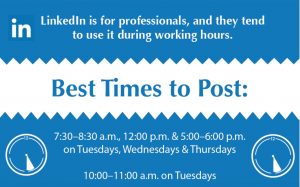
15 LinkedIn Company Page Updates For Best Engagement
Now that you’ve got some ideas for your LinkedIn profile, let’s focus on your company page. Whether you’ve been assigned to create content for your company’s LinkedIn presence or you’re the business owner, you’ll want to provide content that attracts not just followers, but also engagement.
Your followers could include future employees, vendors, or even sponsors. So, in most cases, your LinkedIn content strategy maybe more B2B than B2C. Still, keep in mind you’re posting content to be read by humans, not the businesses themselves. Cater to the audience you’re speaking to by getting to know their business needs and interests.
So then what’s the major difference between creating content for your LinkedIn profile versus your company page? It comes down to your goals. For many companies with LinkedIn pages the primary goals is lead generation. Thought leadership and awareness are two more common goals.
To help you generate great ideas for your LinkedIn company page updates see LinkedIn’s own presentations below. Yes, it’s hosted on Slide Share, another great resource of business related content that’s often overlooked.
As you develop your overall LinkedIn content strategy, you’ll want to add Slide Share to your tool box. To set up an account costs nothing.
And now that you have 22 LinkedIn update tips, how will you use them? Feel free to add that in the comments below. Also, share this post via the social share buttons or email to help some friends and associates improve their LinkedIn content game.




